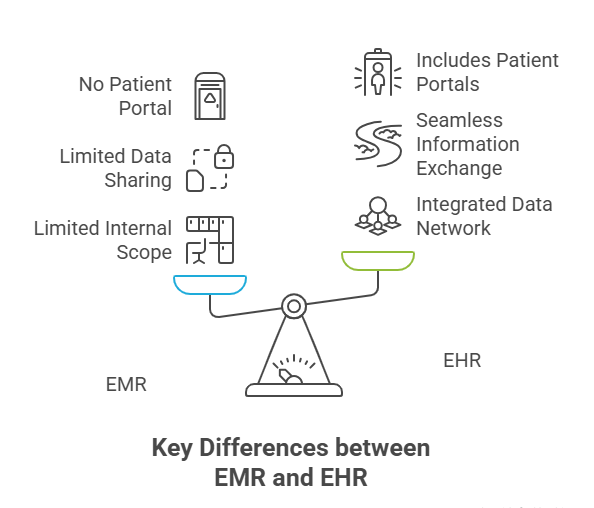What is Electronic Medical Records (EMR)? Complete Guide for Assistants
Electronic Medical Records (EMRs) have transformed the way healthcare is delivered, recorded, and analyzed. These digital repositories of patient data are far more than just electronic versions of paper charts. They store and organize essential medical information, including diagnoses, medications, immunization records, and test results, accessible in real-time by authorized healthcare providers. For medical assistants, understanding EMRs is not just about managing files—it’s about playing a crucial role in enhancing patient care and ensuring smooth clinical operations. Medical assistants interact with EMRs on a daily basis. They input patient histories, update medical information, manage appointment schedules, and ensure accurate data transmission between providers and labs.
This involvement not only streamlines workflow but also significantly reduces paperwork, improves data accuracy, and supports regulatory compliance. A solid grasp of EMR systems empowers medical assistants to navigate complex healthcare environments effectively. With compliance standards like HIPAA and HITECH Act regulations in place, understanding EMRs is more than a technical skill—it’s a professional necessity. Mastery of EMR and EHR systems ensures medical assistants can handle sensitive patient data securely and efficiently, contributing to better patient outcomes and operational excellence in every clinical setting.
Understanding Electronic Medical Records
Definition and Key Features
An Electronic Medical Record (EMR) is a digital version of a patient’s medical chart maintained by a single healthcare provider. Unlike paper records, EMRs consolidate information—diagnoses, medications, lab results, treatment plans—into a single, easily accessible system. This system not only streamlines clinical workflows but also supports accurate recordkeeping and decision-making.
Key features of EMRs include:
Centralized Data Storage: Patient information is securely stored in a central digital database, reducing manual handling and loss risks.
Real-Time Retrieval and Updates: Authorized staff can access and update records immediately, ensuring the latest data is always available for clinical decisions.
Secure Access Controls: EMRs use encrypted access and user authentication to protect sensitive information and comply with regulations like HIPAA.
Information Sharing Capabilities: Although EMRs typically remain within a single organization, they can be configured to share specific data with labs, imaging centers, and specialists to streamline care coordination.
EMRs also enable clinical decision support, offering alerts and reminders to reduce errors and promote best practices. Their structured design allows for easier coding, billing, and compliance tracking, which directly benefits both healthcare providers and support staff, including medical assistants.
EMR vs. EHR
While often used interchangeably, EMRs and Electronic Health Records (EHRs) are distinct. EMRs are provider-specific, containing the medical data of a patient recorded by one practice. They are ideal for managing care within a single organization. In contrast, EHRs are broader systems designed for interoperability across multiple providers, offering a complete view of a patient’s medical history across different healthcare settings.
Key differences include:
Scope: EMRs focus on the internal medical documentation of one provider, while EHRs integrate patient data from diverse sources—hospitals, specialists, pharmacies.
Data Sharing: EMRs have limited data-sharing capabilities outside the organization, whereas EHRs are built to enable seamless information exchange.
Patient Access: EHRs often include portals where patients can access their health data and manage appointments, a feature not typically available in EMRs.
Compliance: Both systems support HIPAA compliance, but EHRs are designed to facilitate care coordination and meet federal interoperability standards, including those set by the 21st Century Cures Act.
Medical assistants must grasp these distinctions to effectively support care delivery and data management. Understanding the nuances between EMR and EHR systems is essential for navigating patient workflows, complying with privacy laws, and supporting clinicians in a multi-provider environment.
Functions and Benefits of EMRs for Medical Assistants
Streamlined Data Management
For medical assistants, EMRs streamline information handling, eliminating the inefficiencies of paper-based systems. Instead of sorting through paper files or waiting for faxes, patient data is instantly retrievable through secure digital interfaces. With just a few clicks, assistants can access medical histories, lab results, and treatment notes. This efficiency not only speeds up routine tasks like appointment setting and lab coordination but also minimizes errors that often occur with manual data entry.
EMRs support real-time updates, ensuring patient records remain current with the latest test results, medications, and progress notes. Medical assistants play a pivotal role in maintaining this accuracy, which directly contributes to better care delivery and reduced risks. Additionally, many EMRs incorporate automated alerts and reminders that assist in tracking overdue screenings, medication refills, and patient follow-ups, enabling proactive management of patient needs.
Other benefits include:
Reduced Paperwork: Transitioning from manual files to EMRs saves significant administrative time.
Centralized Patient Records: Information is consolidated in one place, preventing fragmentation and improving data retrieval.
Audit Trails: EMRs automatically log user actions, providing accountability and traceability for compliance audits.
Supporting Patient Care
Medical assistants are instrumental in translating EMR functionality into enhanced patient care. EMRs simplify scheduling by offering integrated calendar systems that sync with patient records and provider availability. Medication management is also streamlined through automated refill requests, dosage reminders, and drug interaction alerts, reducing medication errors and ensuring continuity of care.
Test result tracking becomes more efficient, as EMRs automatically update records when labs post results, and assistants can quickly notify patients and providers. Additionally, EMRs enable customized care plans with embedded protocols for chronic disease management, preventive care, and patient education. Assistants can leverage these tools to deliver personalized care, improve adherence, and reduce hospitalization risks.
In summary:
Integrated Schedules reduce appointment conflicts and wait times.
Automated Medication Tracking promotes safety and compliance.
Real-Time Lab Result Access enables faster diagnosis and intervention.
Patient-Centered Features like reminders and education materials improve engagement.
Enhancing Compliance and Security
EMRs are engineered with robust security measures, ensuring compliance with HIPAA, HITECH, and other privacy regulations. Medical assistants must be vigilant in maintaining this compliance by following access protocols, safeguarding login credentials, and ensuring patient data confidentiality. Most EMRs include role-based access controls, ensuring staff only view the information necessary for their tasks.
Additionally, EMRs maintain detailed logs of access and changes, providing transparency for audits and investigations. Encryption protocols and multi-factor authentication (MFA) further protect sensitive data from breaches and unauthorized access. By mastering EMR systems, medical assistants contribute to a culture of security and compliance, essential for maintaining patient trust and avoiding regulatory penalties.
Common EMR Systems Used in Clinical Settings
Popular EMR Platforms
In today’s healthcare landscape, a few leading EMR platforms dominate clinical environments, offering comprehensive solutions tailored for both small practices and large hospital systems. Understanding these platforms equips medical assistants with insights into which systems they may encounter and the features to expect.
Epic Systems: Known for its robust suite of tools, Epic supports large-scale hospital networks, offering modules for patient management, billing, and clinical workflows. It’s widely adopted by academic medical centers and major healthcare systems.
Cerner: Designed for scalability and customization, Cerner’s EMR platform integrates clinical, financial, and operational data. Its PowerChart module is commonly used in hospitals and outpatient clinics.
Allscripts: Favored by small to mid-sized practices, Allscripts offers flexible EMR solutions with strong interoperability features, allowing seamless data exchange with labs and pharmacies.
NextGen Healthcare: Tailored for ambulatory care and specialty practices, NextGen’s EMR includes features for customizable templates, e-prescribing, and revenue cycle management.
eClinicalWorks: Known for its user-friendly interface, eClinicalWorks is a cloud-based EMR used by outpatient clinics, offering telehealth integrations and patient portals.
These platforms vary in complexity and functionality, but all aim to streamline clinical operations and support compliance. Medical assistants should familiarize themselves with the core workflows of each to adapt quickly to different clinical settings.
Selection Criteria for EMRs
Choosing an EMR system isn’t just a technical decision—it’s a strategic one. Clinics evaluate platforms based on several key criteria:
Scalability: The ability to handle growing patient volumes and adapt to expanded service offerings.
Ease of Use: Intuitive interfaces and simple navigation reduce training time and errors.
Interoperability: Seamless data exchange with other systems (e.g., lab information systems, pharmacy systems) ensures comprehensive patient records.
Customization: Templates and modules that align with specific practice needs enhance efficiency.
Compliance and Security: Built-in safeguards for HIPAA compliance and audit readiness.
Cost-Effectiveness: Balancing upfront investment with long-term savings from improved efficiency and reduced paperwork.
Vendor Support and Training: Reliable customer service and thorough onboarding resources are critical for smooth implementation.
Medical assistants must understand these factors to effectively support their clinics during EMR selection, implementation, and daily use.
| EMR Platform | Key Features |
|---|---|
| Epic Systems | Robust tools for patient management, billing, and clinical workflows. Widely used in academic and large hospital systems. |
| Cerner | Scalable and customizable. Integrates clinical, financial, and operational data. Commonly used in hospitals and outpatient clinics. |
| Allscripts | Flexible solutions for small to mid-sized practices. Strong interoperability with labs and pharmacies. |
| NextGen Healthcare | Designed for ambulatory and specialty practices. Offers customizable templates, e-prescribing, and revenue cycle management. |
| eClinicalWorks | Cloud-based with a user-friendly interface. Includes telehealth integrations and patient portals. Common in outpatient clinics. |
Step-by-Step Guide to Using EMRs
Accessing and Navigating EMRs
Medical assistants must master the fundamentals of accessing and navigating EMRs to ensure seamless patient interactions and accurate data management. Here’s a step-by-step breakdown of the typical process:
Login with Secure Credentials: Always use assigned credentials and multi-factor authentication to access the EMR system. Avoid sharing login details to maintain compliance and data security.
Select Patient Records: Use search functionalities like patient ID, name, or date of birth to locate the correct chart. Double-check identifiers to prevent errors.
Review Overview Pages: EMRs typically display a dashboard view, highlighting recent visits, medication lists, allergies, and outstanding tasks. Familiarize yourself with this layout for quick reference.
Navigate Tabs and Modules: Most EMRs are divided into sections such as medications, labs, immunizations, and notes. Efficient navigation ensures timely updates and patient flow.
Use Shortcuts and Search Features: Advanced EMRs offer tools like quick filters, recent records, and keyword searches to streamline operations.
Consistent practice and adherence to system protocols reduce the risk of data breaches, duplicate entries, and misfiled information.
Entering and Updating Patient Information
Accurate data entry is a core responsibility of medical assistants. EMRs offer structured fields and prompts to minimize errors and standardize inputs. Follow these guidelines:
Verify Patient Identity: Confirm demographics before entering new information to avoid mismatches.
Use Structured Templates: EMRs often provide pre-set templates for different visit types (e.g., annual physicals, chronic disease check-ups). Use these to maintain consistency.
Enter Clinical Data Promptly: Record vitals, chief complaints, histories, and medication changes in real-time during or immediately after the encounter.
Utilize Drop-Down Menus and Checklists: These features reduce free-text errors and facilitate standard coding for diagnoses and procedures.
Review Before Saving: Double-check all entries for completeness and accuracy to ensure legal and billing compliance.
EMRs support automated alerts if entries are incomplete or inconsistent, reducing human error.
Avoiding Common EMR Errors
| Error Type | Potential Impact | Prevention Strategy |
|---|---|---|
| Duplicate Records | Fragmented patient information, billing issues, delayed care. | Search thoroughly before creating new records; confirm identifiers. |
| Misentries | Incorrect medications, test results, or diagnoses leading to patient harm. | Verify information with providers; review entries before saving. |
| Incomplete Documentation | Compliance violations, gaps in care continuity, billing denials. | Fill all required fields; use EMR prompts and templates. |
| Neglecting Updates | Outdated contact information, insurance mismatches, missed alerts. | Update records regularly; review details during each encounter. |
| Ignoring System Alerts | Overlooked conflicts or missing data; increased risk of errors. | Review and resolve alerts promptly; understand EMR warning systems. |
How Our EMR Training Course Empowers Medical Assistants
Comprehensive Training and Practice
Our EMR training course equips medical assistants with hands-on skills essential for navigating complex digital systems in today’s healthcare environments. Through real-world simulations, participants learn how to efficiently manage patient data, schedule appointments, update medical records, and support clinical workflows. The course modules focus on:
Workflow Integration: Techniques for seamlessly incorporating EMR tasks into daily clinical operations.
HIPAA Compliance: Training on privacy regulations, secure data handling, and role-based access controls to prevent breaches.
Error Prevention: Methods for avoiding common EMR mistakes, such as duplicate entries and misentries.
This course isn’t just theoretical—it’s a practical toolkit for medical assistants looking to enhance their EMR proficiency and contribute to improved patient care and operational efficiency.
Access to Latest Tools and Resources
Participants in our EMR training course gain access to updated software platforms, ensuring familiarity with the latest EMR technologies used across healthcare settings. The program includes:
Step-by-Step Guides: Easy-to-follow instructions for common tasks, including data entry, scheduling, and compliance checks.
Cheat Sheets: Quick reference materials to reinforce best practices during busy clinical shifts.
Practice Modules: Interactive exercises that replicate real EMR scenarios, from patient intake to follow-up documentation.
By completing our course, medical assistants are empowered with the tools, resources, and confidence needed to excel in EMR management and support clinical teams effectively.
Final Thoughts
Mastering Electronic Medical Records (EMRs) is no longer optional for medical assistants—it’s essential for delivering efficient, accurate, and compliant patient care. By understanding EMR features, navigating common systems, and implementing best practices, medical assistants become invaluable contributors to clinical teams. EMRs empower faster data retrieval, enhanced patient engagement, and improved care coordination, all while ensuring compliance with critical regulations like HIPAA.
Our EMR training course provides the skills, resources, and hands-on experience needed to confidently manage digital medical records. From error reduction to improved workflows, certified medical assistants with robust EMR knowledge help bridge technology and patient care, creating seamless, efficient healthcare environments. Explore our comprehensive EMR training course to gain the expertise needed to advance your medical assistant career today.
Frequently Asked Questions
-
Electronic Medical Records (EMRs) are digital versions of traditional paper-based patient charts, designed for seamless data management within healthcare facilities. Unlike paper records, EMRs enable real-time access to a patient’s medical history, lab results, diagnoses, and treatment plans from any authorized device. They incorporate automated alerts, standardized templates, and audit trails, which are absent in paper systems. Paper records are prone to loss, damage, or misfiling, while EMRs offer enhanced data security, searchability, and efficient record updates. With built-in compliance protocols such as HIPAA safeguards, EMRs provide medical assistants with tools to support providers, streamline workflows, and improve patient care continuity in a way paper records cannot match.
-
EMRs greatly enhance the efficiency and accuracy of a medical assistant’s daily responsibilities. They allow for instant retrieval of patient data, eliminating time spent on paper file searches. With integrated scheduling tools, assistants can coordinate appointments without conflicts and manage workflows seamlessly. Automated medication tracking and refill systems reduce manual processing, while real-time lab result access ensures quick communication with patients and providers. Additionally, EMRs enable the generation of comprehensive reports for quality control and billing, significantly reducing administrative burdens. By leveraging EMR features, medical assistants contribute to a faster, error-free clinical environment that supports optimal patient care.
-
An EMR system captures and organizes a comprehensive range of patient-related information, critical for clinical decision-making and compliance. This includes demographic data (e.g., name, date of birth, contact details), medical histories, current diagnoses, medications, allergies, immunization records, and vital signs. EMRs also store laboratory and imaging results, progress notes, treatment plans, and billing codes. Some systems integrate appointment schedules, patient correspondence, and reminders for preventive care. Medical assistants must accurately input and update this information to ensure continuity of care and avoid compliance breaches. EMRs organize data into structured formats, making it searchable, accessible, and audit-ready.
-
Medical assistants play a vital role in safeguarding EMR data. To ensure accuracy, they should verify patient identities before entering information, use structured templates for data consistency, and double-check entries for completeness and correctness. Regular reviews of patient charts and updates of contact details, medications, and histories prevent errors and improve care outcomes. For data security, assistants must adhere to role-based access controls, secure login practices, and avoid sharing passwords. Awareness of system alerts and audit logs helps detect discrepancies or unauthorized access. By maintaining strict compliance with HIPAA protocols, medical assistants uphold patient privacy and data integrity.
-
Yes, medical assistants must comply with several legal frameworks when handling EMRs. The Health Insurance Portability and Accountability Act (HIPAA) is the primary regulation ensuring patient data confidentiality and security. Assistants must use secure login credentials, avoid unauthorized access, and ensure records are updated accurately. The HITECH Act further strengthens electronic data protection, especially for breaches and data sharing. Additionally, state-specific privacy laws may apply, requiring adherence to local regulations. EMRs are designed with audit trails and access controls to support compliance, but it’s the assistant’s responsibility to follow protocols, avoid shortcuts, and maintain patient trust.