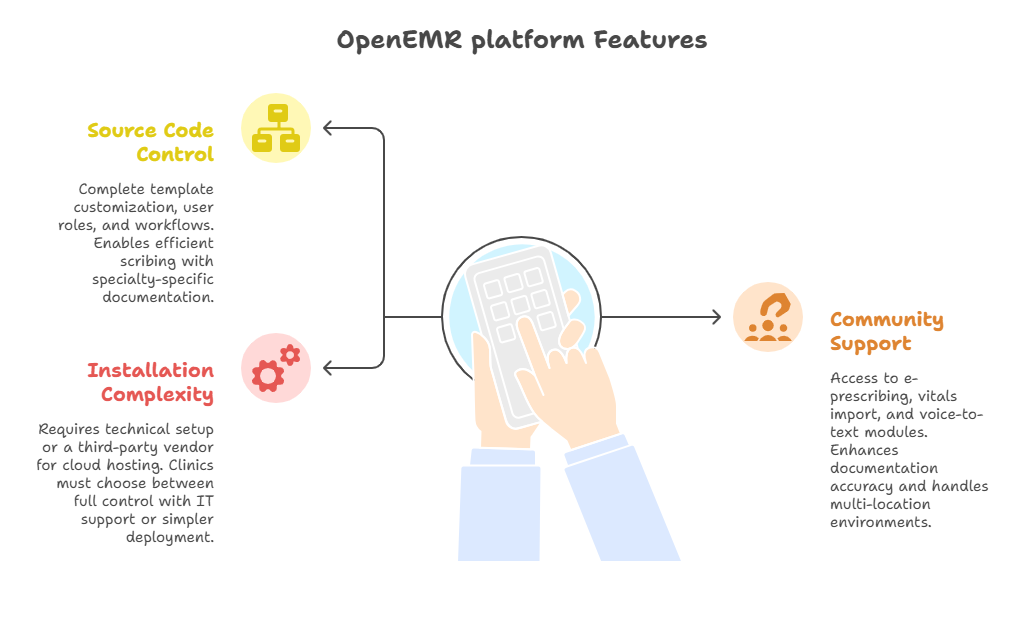Free EMR Solutions: 5 Great Options for Small Medical Practices
Small medical practices face a tough balance: delivering high-quality care while managing tight budgets. This is where free EMR systems step in. But “free” can be misleading. Some tools are genuinely open-source with full access to source code, while others are freemium platforms offering limited features unless you upgrade. Knowing the difference matters—especially when your practice needs to scale seamlessly as your patient base grows.
Choosing the right free EMR isn’t just about cost—it’s about reliability, compliance, and flexibility. A subpar system can result in data breaches, billing errors, and even care delays. The top options offer HIPAA compliance, customizable charting, secure patient portals, and integrations that support both clinical workflows and back-office operations. In this guide, we’ll explore five standout free EMR solutions that meet the demands of small practices—and break down what makes each one worth considering.
What Small Practices Should Look for in a Free EMR
Choosing the right free EMR isn’t just a tech decision—it’s a clinical operations decision. Small medical practices operate with limited staff, fast patient turnover, and minimal room for workflow errors. A free EMR must streamline—not complicate—how care is documented, tracked, and shared. The three most important areas to evaluate are compliance, core features, and interoperability.
HIPAA Compliance & Patient Data Encryption
Even if an EMR is free, it must be fully HIPAA-compliant to be viable in the U.S. market. This includes ensuring that all patient health information (PHI) is stored with encryption at rest and in transit. Look for platforms that use AES-256 bit encryption, role-based access controls, audit trails, and secure cloud backups.
Many open-source EMRs support self-hosting, but if your team lacks IT resources, that can expose you to liability. Choose platforms that either handle compliance for you (via managed cloud hosting) or provide comprehensive security documentation for on-prem setups. If you're training medical scribes, they need to work within platforms that allow audit logging, encounter versioning, and secure messaging—ensuring their contributions stay compliant and traceable.
Scheduling, Charting, and Billing Capabilities
Even in free versions, an EMR should support patient scheduling, clinical charting, and at least basic billing workflows. Scheduling modules should include multi-provider support, appointment reminders, and calendar syncing. Charting tools must allow structured documentation—SOAP notes, templates, and easy copy-forward for follow-ups.
While billing isn’t always central to a scribe’s workflow, integration with the clinical documentation process is. A well-designed EMR should let scribes quickly populate encounter forms, link diagnosis codes, and tag clinical notes appropriately so physicians and billers can finalize charges without rework.
Lab Integration & Referral Management
A frequently overlooked feature in free EMRs is lab ordering and results integration. Systems that connect directly to CLIA-certified labs or support HL7 file imports eliminate the need for faxes or separate platforms. This is crucial for scribes tasked with entering test results, updating problem lists, or managing follow-up tasks after labs return.
Referral management tools—such as tracking outbound referrals, generating visit summaries, and assigning next steps—are essential in primary care and specialty practices alike. A medical scribe working within such a system can reduce bottlenecks, increase documentation accuracy, and improve continuity of care across external providers.
OpenEMR: The Most Customizable Free EMR
OpenEMR is the most widely adopted open-source EMR platform globally, used in over 15,000 facilities and translated into more than 30 languages. For small practices that want full control without recurring costs, OpenEMR offers an unmatched blend of flexibility, clinical functionality, and community-driven development.
Full Source Code Control
What sets OpenEMR apart is its full access to source code—no feature lockouts, no hidden upgrade fees. Practices can tailor every module, from encounter templates to user roles, without being boxed in by vendor limitations. This level of control is ideal for clinics that want to align their EMR with specific workflows or specialty needs.
Medical scribes benefit from this customization, too. Templates for specialties like cardiology, dermatology, or orthopedics can be adjusted to reflect precise documentation needs, improving accuracy and speeding up note creation during high-volume days. With admin access, scribes can even configure shortcut macros for rapid data entry.
Community Support + Modules
OpenEMR’s development community is robust, with active contributors, GitHub support, and a growing library of plug-and-play modules. Features include e-prescribing, immunization tracking, patient portals, and more—all available at no cost.
Scribes working in diverse settings can take advantage of modules like automatic vitals importing, voice-to-text integration, or clinical decision rules, which help ensure that physician notes align with regulatory standards. OpenEMR also supports multi-location management, allowing scribes to assist across different offices or remote providers under a unified system.
Installation Complexity Caveats
However, the power of OpenEMR comes with a technical price: installation and upkeep are not beginner-friendly. You’ll need a web server, a database (usually MySQL), and familiarity with PHP. Even with detailed documentation, most small practices will require third-party IT support to install and configure the system securely.
That said, this complexity can be mitigated. OpenEMR-certified vendors offer cloud-hosted versions with full HIPAA compliance, backups, and ongoing maintenance—for those who want OpenEMR’s flexibility without managing servers. Still, practices must weigh whether they want long-term customization power or quick turnkey simplicity.
Practice Fusion: Cloud-Based and User-Friendly
Practice Fusion remains one of the most popular cloud-based free EMR platforms for small practices in the U.S., thanks to its ease of use, sleek interface, and built-in compliance. It’s built specifically for outpatient clinics, solo physicians, and medical scribes supporting clinical documentation—without requiring any on-premise setup or deep IT knowledge.
Free Tier for Solo Practices
Practice Fusion’s free version is available to single-provider practices, which makes it a strong fit for independent clinics, concierge physicians, or mobile healthcare setups. All you need is a web browser—no server, no install, and no hardware dependencies. This eliminates many of the logistical challenges associated with open-source EMRs like OpenEMR.
For medical scribes, this is a game-changer. Documentation can be handled in real time, directly in the provider’s live chart, even during remote sessions. Multi-device access enables scribes to work from desktop or tablet as needed, making it well-suited for telehealth visits or hybrid workflows.
Built-in E-prescribing and Charting
Practice Fusion’s native charting tools are optimized for speed and clarity. Templates for SOAP notes, preventive care, and specialty-specific workflows help scribes streamline data entry during patient encounters. Notes can be easily tagged with ICD-10 codes, medications, vitals, and history—helping scribes create a clear, codable clinical picture for physicians to finalize.
It also includes e-prescribing at no extra cost, supporting Surescripts integration and controlled substances (EPCS), which allows scribes to pre-draft orders or medication histories before physician sign-off. That kind of integrated experience cuts down on after-visit workload and reduces transcription errors.
Limitations on Integrations
Where Practice Fusion falls short is third-party integration. Unlike open-source EMRs, its platform doesn’t support custom modules or external app plugins. That means no direct connection to outside billing systems, no custom lab interfaces, and no real-time analytics dashboards—unless you're willing to upgrade or work within the system’s constraints.
For medical scribes, this can mean fewer automation options and more manual handling of external diagnostics or administrative tools. Still, for clinics prioritizing quick setup, ease of use, and secure web-based access, the trade-off is often worth it—especially when scribes are focused solely on provider support and clinical documentation.
Oscar EMR: Canada’s Open-Source Favorite
Oscar EMR is a fully open-source EMR system developed by McMaster University and widely adopted across Canadian primary care clinics. While its core user base is Canadian, Oscar’s open architecture and robust documentation features make it a practical choice for U.S.-based small practices—especially those led by clinicians or scribes comfortable with Linux-based systems.
Billing Tools + Secure Messaging
Oscar comes with integrated billing tools, customized for the Canadian healthcare system but modifiable for private U.S. use. Although it may require adaptation for U.S. payer rules, the billing interface is tightly linked to documentation flows, making it useful for scribes working closely with physicians on real-time data capture.
The system also offers secure internal messaging, allowing scribes to tag physicians, attach notes, and route follow-ups directly within the platform—ideal for managing shared patient loads, tracking refills, or coordinating urgent consults. Unlike some cloud-first EMRs, Oscar lets practices own their data and maintain full control over PHI access and visibility.
Linux-Based Backend, Regional Customization
Oscar’s backend is Linux/Java-based, which may be a barrier for non-technical users but provides long-term control and security. For clinics with access to IT staff or external hosting support, this architecture ensures system stability and uptime even under high patient volume.
What makes Oscar particularly valuable is its modular regional customization. In Canada, it adapts to each province’s health data exchange systems. In the U.S., this same framework can be leveraged to align Oscar with state-level compliance requirements, regional lab partners, or unique documentation formats needed by subspecialists or multi-location practices.
For medical scribes working in systems with multilingual patient populations, Oscar’s support for multiple languages and open template editing means visit notes can be localized without losing clinical accuracy—improving patient comprehension and provider efficiency alike.
Other Honorable Mentions for Specific Use Cases
Not every small practice fits the mold of a traditional outpatient clinic. Some operate in rural settings, serve transient or underserved populations, or rely heavily on mobile or public-sector healthcare models. In these environments, conventional EMRs—even free ones—may fall short. Here are three standout free EMR options that address highly specific use cases, each offering features that align with unique care delivery models.
Bahmni for Rural & Global Clinics
Bahmni is a specialized EMR developed for resource-limited settings, particularly in rural areas of Africa, Asia, and Latin America. Built on top of OpenMRS, it combines clinical EMR features with lab management, pharmacy inventory, and patient registration—all in one lightweight package.
For medical scribes supporting global health NGOs or rural telemedicine programs, Bahmni enables offline data entry, which syncs when internet access becomes available. Its responsive UI works on tablets and low-power devices, and its design emphasizes low IT dependency, making it ideal for practices that lack full-time tech staff.
Scribes working in such environments benefit from role-based access, encounter templating for community health scenarios, and simplified workflows that reduce training overhead without sacrificing compliance or auditability.
MediTracker for Mobile Health Teams
MediTracker is designed for field-based medical teams who need real-time access to patient records on the go. It’s a lightweight, cloud-based EMR optimized for mobile browsers and low-bandwidth conditions. Key features include encounter syncing, GPS tagging, and preloaded visit templates for chronic care management or urgent response.
Mobile scribes can use MediTracker to document patient interactions on tablets or smartphones—even while accompanying home health visits, vaccination drives, or humanitarian aid missions. Its location-aware design also supports population health tracking, allowing clinics to identify care gaps geographically and plan follow-up strategies accordingly.
For practices with no permanent base or hybrid models combining in-clinic and mobile outreach, MediTracker bridges the gap between portability and clinical accuracy.
GNU Health for Public Sector Deployment
GNU Health stands apart as a free health information system rather than just a clinical EMR. Originally developed for public health environments, it includes patient records, epidemiological tracking, and hospital administration features like admissions, beds, and resource management.
What makes GNU Health compelling for public sector scribes is its community-driven governance, frequent WHO-aligned updates, and modules that go beyond point-of-care documentation. It’s particularly well-suited for medical scribes working in public health departments, school-based clinics, or community hospitals.
Its scope is broader than other EMRs in this list, but for practices with long-term government affiliations, it offers the ability to scale across departments—connecting patient data with public health reporting and health equity initiatives.
| EMR Solution | Best For | Key Features |
|---|---|---|
| Bahmni | Rural & Global Clinics | Offline data entry, works on tablets/low-power devices, integrated with lab/pharmacy modules, minimal IT setup needed. |
| MediTracker | Mobile Health Teams | Real-time encounter syncing, GPS tagging, mobile browser support, location-aware health tracking. |
| GNU Health | Public Sector & Government Clinics | Hospital resource tracking, epidemiological reporting, WHO-aligned modules, strong for school/public health environments. |
How EMR Training is Covered in ACMSO’s Medical Scribe Certification
Mastering an EMR isn’t optional for medical scribes—it’s the core of the job. Every patient encounter, from intake to discharge, is digitally documented, and scribes are the ones ensuring the notes are accurate, timely, and audit-ready. ACMSO’s Medical Scribe Certification prepares learners not just to use EMRs, but to navigate, interpret, and optimize them in real-world clinical workflows. The training goes far beyond basic charting—it’s built around real systems, real documentation demands, and real physician expectations.
Live EMR Walkthroughs in 200+ Modules
Unlike generic scribe training that explains what EMRs are, ACMSO offers live EMR walkthroughs embedded throughout its 200+ modules. Trainees observe and participate in full digital patient documentation cycles—including appointment setup, encounter logs, SOAP note formatting, and post-visit summaries.
The walkthroughs simulate common EMRs used in U.S. clinics, such as Practice Fusion, Athenahealth, and Cerner PowerChart, ensuring that scribes can recognize interface conventions, enter information efficiently, and avoid common compliance risks. Each module is scenario-based—students follow physicians through chronic disease management, urgent care, and specialty workflows, mirroring what they'll face on the job.
Cloud vs On-Prem Comparison Modules
Scribes often don’t have a say in what system a practice uses—but they must be fluent in both cloud-based and on-premise EMRs. ACMSO addresses this directly through side-by-side comparison training, showing how workflows differ between systems like OpenEMR (self-hosted) and Kareo (cloud).
These modules explain how installation models affect scribe roles—from data sync delays to live encounter charting vs. end-of-day batch documentation. Trainees learn how to work within real-world technical constraints, from lag-prone networks in rural clinics to locked-down IT environments in large practices.
This versatility prepares scribes to quickly onboard with any clinic’s existing system—making them immediately valuable hires across multiple care settings.
Real Case Studies + Audit Simulation
To reinforce EMR mastery, ACMSO includes detailed case study simulations where students practice scribing full-length encounters under time constraints. These aren’t passive videos—they involve entering real-time notes, identifying missed documentation fields, and aligning the final output with physician preferences.
The program culminates in audit simulation drills, where students review past scribe documentation for HIPAA compliance, note completeness, and coding accuracy. While scribes don't submit claims, their input impacts revenue and risk exposure. These simulations teach how to avoid documentation that triggers denials or noncompliance alerts—an essential skill in value-based care and multi-provider settings.
By training with this level of depth, ACMSO’s Medical Scribe Certification ensures graduates are not just technically ready—but clinic-ready. They're fluent in the systems that run modern care delivery and prepared to deliver fast, accurate, and secure documentation under real-time pressure.
Frequently Asked Questions
-
A free EMR typically falls into two categories: open-source platforms with full access to code and features, or freemium cloud-based tools that offer limited functionality unless upgraded. Paid EMRs, on the other hand, provide comprehensive support, customization, and third-party integrations out of the box. While free systems can meet the needs of solo providers and small clinics, they often require more setup and may have limited vendor support. Medical scribes working in these systems must be prepared to handle documentation without advanced automations. However, many free EMRs still include HIPAA compliance, scheduling, and SOAP charting—core features that are more than enough for documentation-driven roles like scribing.
-
Yes, but only with proper implementation. Open-source EMRs like OpenEMR and Oscar can be highly secure if configured correctly with encryption protocols, user access controls, and consistent software updates. That said, most open-source platforms require internal or outsourced IT expertise to maintain HIPAA compliance and protect patient data. Clinics without tech resources may face risks if they skip critical security steps. For medical scribes, working in open-source systems means navigating unique UIs, adapting to non-standardized templates, and ensuring their notes adhere to clinical documentation integrity standards. It’s safe—but it demands more vigilance and setup than plug-and-play solutions.
-
For medical scribes, the most essential EMR features include real-time charting tools, structured SOAP note templates, provider tagging, and easy navigation between patient records. Platforms with built-in time stamps, auto-save functions, and shortcut keys enhance efficiency during live patient encounters. Secure messaging and audit trails also allow scribes to communicate updates and track changes transparently. Compatibility with e-prescribing and diagnostic test ordering is valuable, but less essential than core documentation functionality. Systems that support remote access, multi-user collaboration, and customizable templates are especially important for scribes supporting telehealth or working across multiple specialties.
-
Absolutely. In fact, top-tier medical scribes are expected to be multi-EMR fluent. ACMSO’s Medical Scribe Certification specifically trains students on both cloud-based and on-premise platforms, including simulated environments that mirror leading systems like Practice Fusion, OpenEMR, and Athenahealth. This multi-platform fluency enables scribes to onboard faster, reduce documentation errors, and adjust to each physician’s preferred workflow. Clinics often switch EMRs due to mergers, billing changes, or compliance upgrades—so a scribe’s ability to adapt is a career asset. Being EMR-agnostic also opens opportunities in travel scribing, multi-clinic coverage, and remote documentation roles.
-
Some free EMRs offer native or third-party telehealth capabilities, while others rely on external integrations. For example, Practice Fusion supports telemedicine through partner add-ons, while Bahmni can integrate with video consult tools in low-resource settings. The most telehealth-friendly systems are usually cloud-based, offering real-time charting from any device, appointment scheduling, and secure messaging. For medical scribes supporting virtual care, EMR compatibility means being able to document live visits, access patient charts from remote locations, and upload attachments or lab data in real time. However, free systems may lack advanced video infrastructure without upgrades.
-
The ACMSO Medical Scribe Certification offers hands-on training with real EMR scenarios—not just theoretical overviews. Students are guided through 200+ modules covering SOAP notes, encounter documentation, follow-up workflows, and audit simulations. The program includes EMR walkthroughs in cloud and on-prem environments, teaching scribes to navigate multiple system types confidently. It also trains on error spotting, compliance alignment, and time-based documentation logic, which are critical for accurate charting. This level of EMR immersion ensures that graduates are not only technically capable but clinic-ready—able to work with providers from day one and minimize training burden on staff.
-
Yes—especially platforms like MediTracker, which are designed for field-based or mobile teams. These EMRs prioritize lightweight design, mobile accessibility, GPS-enabled logging, and minimal bandwidth usage, making them ideal for home health, rural medicine, or community outreach. Even some open-source EMRs like Bahmni include offline data capture for sync when reconnected to the internet. For medical scribes in mobile settings, these tools allow real-time documentation from tablets or smartphones, without needing full desktop setups. They also help bridge the gap between clinical documentation and population health tracking in underserved or high-transit areas.
Final Thoughts on Choosing a Free EMR for Small Practices
Free EMR solutions are no longer second-tier—they're a strategic starting point for small medical practices that need compliance, flexibility, and performance without added cost. Platforms like OpenEMR, Practice Fusion, and Oscar EMR prove that you don’t need to compromise on clinical quality to stay within budget. For practices operating in remote, rural, or mobile environments, tools like Bahmni and MediTracker fill critical access gaps with smart, lightweight functionality.
However, to make the most of any EMR, your team must be EMR-proficient from day one—especially your medical scribes. With ACMSO’s Medical Scribe Certification, your staff gains direct experience in navigating live EMR environments, managing documentation under pressure, and ensuring clinical accuracy at scale.
Whether you're just launching or optimizing an existing clinic, choosing the right EMR—and ensuring your team is trained to use it—is essential to delivering efficient, compliant care that grows with your patient base.